Ever wanted to back up your Facebook data? Now they offer you full download.
Just go to facebook.com/download and request yours. The link will forward to your accouts settings, you will need to the "Download your information" section.
Download your information
Get a copy of the data you've put on Facebook.This tool lets you download a copy of your information, including your photos and videos, posts on your Wall, all of your messages, your friend list and other content you have shared on your profile.
Within this zip file you will have access to your data in a simple, browseable manner. Learn more about downloading a copy of your information.
Security
This is a copy of all of the personal information you've shared on Facebook. In order to protect your information, we will ask for authentication to verify your identity.
WARNING: This file contains sensitive information. Because this download contains your profile information, you should keep it secure and take precautions when storing, sending or uploading it to any other services.
(Your download is currently being generated. You will receive an email when it's ready).
Download your information
The email usually take about an hour, or two to come. It probably depends on the size of your back-up.
You recently requested a download of your information on Facebook.
Your download has been generated and is now ready. Please follow the link below to download it. Remember that this file contains sensitive information. Because this download contains your profile information, you should keep it secure and take precautions when storing, sending or uploading it to any other services.
https://www.facebook.com/download/?h=..............................
Thanks,
The Facebook Team
Once the download is ready, the screen turns into:
More can be found in the help section of the Facebook: https://www.facebook.com/help/?topic=download
 Here goes an update on secure protocol from one of our fans.
Here goes an update on secure protocol from one of our fans.
Facebook changed something again and failed to let us know. Look at your URL address (the top box on your screen.)
If you see "http" instead of "https" you DO NOT have a secure session and can be HACKED.
Go to Account -> Account Settings -> Account Security -> click Change.
Check box (secure browsing), click Save.
FB has automatically set it on the non-secure setting!
Do your friends a huge favor, copy and re-post.
Open all references in tabs: [1 - 3]
Short link: http://➸.ws/~vws$4Z

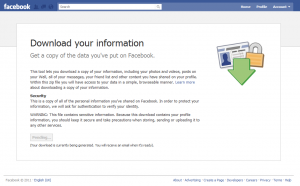
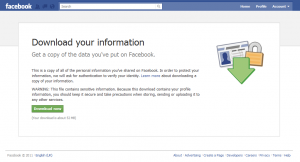

Related Articles
1 user responded in this post
Via Puneet:
Facebook changed something again & failed to let us know. Look at your URL address (the top box on your screen.) If you see “http” instead of “https” you DO NOT have a secure session & can be HACKED. Go to Account – Account Settings – Account Security – click Change. Check box (secure browsing), click Save. FB has automatically set it on the non-secure setting! Do your friends a huge favor, copy & re-post.